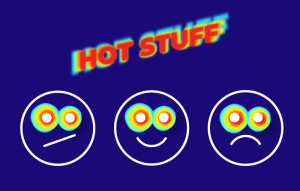Low eCommerce conversion rates. We hate ‘em, how about you? It’s even more frustrating when you don’t know why it’s happening or how to solve it.
Here are four reasons you see low conversion rates:
- Distracting web design
- Confusing conversion path
- Difficult checkout form
- Camouflaged call-to-action buttons
There are less obvious reasons as well; maybe your copy is boring, or you’re giving visitors information overload by cramming everything above the fold.
Fortunately, you can track visitor behaviour with heatmaps – so you can make informed decisions that have a positive impact.
What’s a Heatmap?

A heatmap is a 2D representation of data with values characterised by colour. Heatmaps provide a visual overlay that tells you how website visitors engage with your pages.
For example, a heatmap could tell you that 90% of your page visitors aren’t scrolling below the fold.
Types of Heatmap
Heatmaps come in different forms: they can be click maps, scroll-tracking maps, attention/hover heat maps, eye-tracking maps, and screen recordings.
- Click maps – show you which parts of your page the user clicks on.
- Attention/hover maps – identify parts of the screen a user hovers over with their mouse.
- Scroll tracking maps – tracks how far users are scrolling down the page and how long they stay there for.
- Eye-tracking maps – shows which parts of the screen users look at the most.
- Screen recordings – record the screen so you can determine how users interact with the page.
Tip: When analysing an eCommerce website, prioritise your homepage, products page, shopping cart page, and checkout page.
Here’s How to Solve Your Low eCommerce Conversion Rates:
1. Investigate How Visitors Purchase
Heatmaps inform you how visitors are purchasing or why they aren’t purchasing.
Are your eCommerce pages straightforward with a simple purchase path?
Find out by running heat map tests to identify trends, targeting all of your business-critical pages.
Here are a few pointers:
- Lots of clicking on non-clickable elements.
- Hovering before clicking, meaning the user could be confused about next steps.
- Lack of scrolling to the CTA = low clicks.
- Distracting elements being hovered over or clicked on while the CTA is ignored.
- Lots of clicks back to the main homepage from the checkout page.
If you discover your page is experiencing any of these issues, create an action plan and make small changes.
You don’t need to overhaul a page to see positive results. Conduct a simple A/B test and determine which page is more successful.
Further Reading: 10 Tips for A Seamless User Journey
2. Optimise Your Pages
What can you do to maximise page space with data from heat maps?
Focus on areas of your site that generate the most traffic or have the highest bounce rate.
- A scroll map or hover map can tell you where you need to place your CTAs; should they be placed above the fold? Below the fold?
- Find where your users direct their attention with a hover test. You’ll want to find trends across your entire website so you can adjust your pages accordingly.
- See where the majority of users fall off by using scroll maps. This can help you identify disengaging parts of the page.
Remove all page elements that don’t attract attention and replace them with content that you think will increase the chances of conversion.
Target elements that are too distracting or take away clicks from your CTAs. You can analyse pages with A/B split testing to pinpoint exactly where you need to make changes.
Let’s say you want to target your product summaries. They should contain images, specifications, exact names, sizing, quantity, colour, and any other vital information.
Product summaries can make all the difference, both on the product and the shopping cart pages.
3. Identify CTAs That Aren’t Converting
CTAs are crucial in eCommerce. Your website users need clear direction for optimum conversion rates. If the path is unclear, you might see a decrease.
Look for the following:
- Use a click map to determine whether visitors are clicking on non-clickable elements by mistake.
- Use a scroll map to determine whether there is a clear CTA before users start to drop off.
- Use hover maps to determine whether your CTA is generating any interest.
You can combine A/B testing with a click map to ensure you optimise both the design and the placement of your CTA buttons to maximise conversion rates.
Experiment with design, button size, colour, moving the button or removing clutter from around it.
4. Reduce Cart Abandonment
Did you know that 27% of shopping cart abandonment is traced back to a complicated checkout process?
Cart abandonment is a common issue in eCommerce – some experts claim it can be as high as 80%.
This could be because your shopping cart doesn’t follow three simple rules: it must be simple, clear, and fast.
How can your customers purchase anything if they need a magnifying glass to find the checkout button?
Make sure you don’t have poorly placed checkout buttons by checking attention and clicks.
If your customers can’t remember what products they added to their shopping cart, they’re likely to remove them.
Allow them to see the products by including product thumbnails in the shopping cart, along with a summary of what the product is.
5. Simplify the Checkout Process
Heat maps can show you which areas of your checkout provide a seamless experience and which are problematic.
Your checkout form might be too complicated or too long – you’re likely to see visitors spending a lot of time on the checkout page but not purchasing.
Improve your checkout page to increase conversions and reduce shopping cart abandonment.
Introduce A Back Button
Navigating back and forth between checkout should be simple. This includes making sure your customers can use the back button whenever they need to.
Clear Payment Options
Lack of trust in payment is one of the main reasons for customers to abandon their shopping cart. Be transparent with item prices, delivery fees, and total price.
You should also provide visible security logos, certifications, and alternative payment methods.
Automate Checkout Information
Who wants to enter the same piece of information twice? Make their billing information default according to the shipping address to simplify the process.
Add A Progress Indicator
Every stage of the checkout process should indicate where customers are. A progress bar makes the checkout process less daunting.
How to Get Started With Heatmaps
Heatmapping needs to be used often, and you need to action all of your findings if you want to improve your conversion rates.
Here are some Heatmapping tools for you to compare:
Alternatively, you can speak to one of our team who will show you the software we use, or visit our CRO page to see how we improve websites with data.