At the end of last year, we spoke about how WordPress should be your CMS of choice in 2024. As we reach the halfway point of this year, we’re here to tell you that we still stand by that statement, and we want to show you 5 ways to make sure that your WordPress site is a standout choice in terms of security.
TL;DR: WordPress is still our recommended platform in an age where AI is causing (and sometimes solving!) a range of security problems. It’s highly adaptable, which allows you to access a variety of WordPress security plugins, implement 2FA, limit the number of login attempts, safeguard with Bedrock and more.
In another recent article, we outlined how the arrival of mass AI spambots had created challenges for tried-and-tested website inclusions like reCAPTCHA. We also relayed how WordPress allowed us to deploy a variety of solutions for these problems. Well, we think that this work encompasses our point in a nutshell:
Artificial intelligence is becoming intelligent enough to create problems for website security, which is why a highly-adaptable platform like WordPress is the best way to stay ahead of the curve in an ever-changing landscape.
Don’t get us wrong: as we’ve said before, AI brings a lot of potential benefits to web development. The existence of AI does not in of itself pose a security risk. AI is neutral, and can be used positively and negatively. It can be used to plug holes in online security, but there’s no doubt that it can also be used to prise open gaps.
And AI developments are moving at such a fast pace! Just how do you keep up? Like we said: with WordPress, the most adaptable platform in the business!
Stick with us as we outline 5 ways that showcase WordPress as being a fantastic choice with regards to online security both right now, and into the future as well.
It Lets You Use a Security Plugin
A core strength of WordPress has always been its vast library of available plugins. There are almost 60,000 in total, which means that there’s probably going to be something pre-built that does whatever you need it to do. This principle extends to the use of security plugins too. Most people who use WordPress aren’t security experts or developers, which means being able to rely on a plugin for advanced online security is a godsend. There are lots of great options available, including three that we’ve made use of on a regular basis:
- Solid Security – the basic version of Solid Security is easy to use and comes with lots of useful features. It updates in real-time, and makes it very simple to implement two-factor authentication (2FA) and spot brute force login attempts as they occur. However, you’ll need a premium plan to unlock all of its many features, which starts at $99 p.a for a 1-site package. Another downside of Solid Security is that some of its features can slow down your site, although it’s so customisable that you can turn these off if you want to.
- Wordfence – another very powerful security plugin that also offers a free version, Wordfence occupies a similar niche to Solid Security, and is used by more than a million websites. However, whilst we think it’s good, we can’t rank it as the better option. It puts a lot of load on your servers, which could affect your site’s performance. The user interface is also fairly cluttered, which means that it’s probably not the easiest to jump right into.
- Sucuri – Sucuri comes with a DNS-level firewall to stop brute force and DDOS attacks in their tracks. It also has 1-click hardening alongside a user-friendly interface, which makes lots of security processes simple. Another advantage of Sucuri is its continuous monitoring and post-hack checks: features which reduce the likelihood of any WordPress security breach that does occur even happening again. Sucuri’s 24/7 support is top notch too, but all of this utility means that even their basic plan will cost $199.99 p.a.
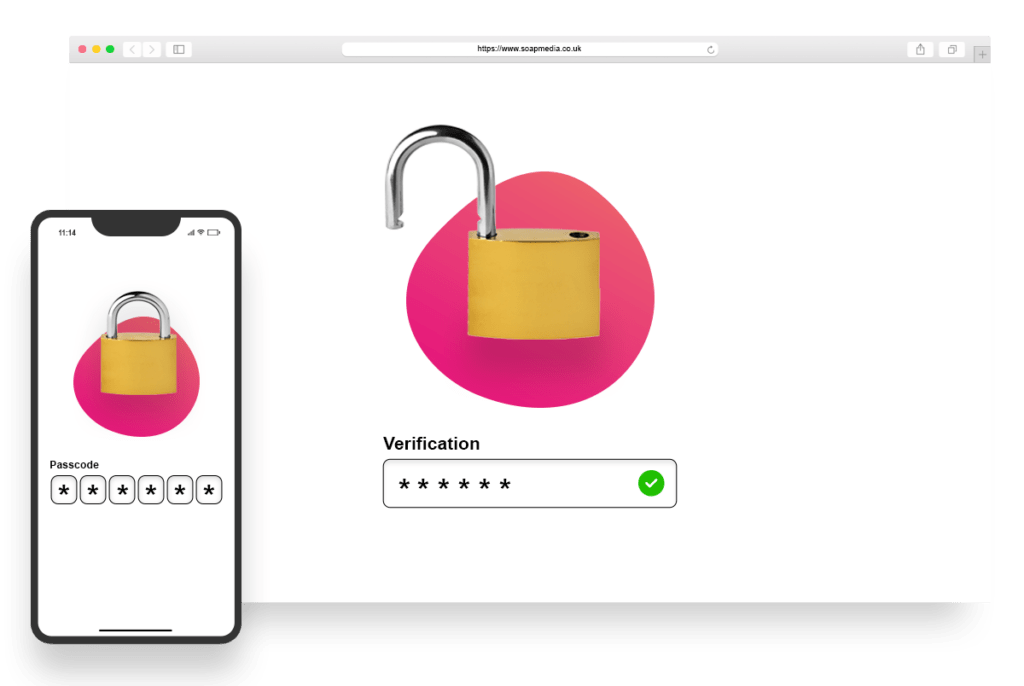
You Can Easily Apply Two-Factor Authentication (2FA)
As we’ve already touched upon, some WordPress plugins make it very easy to implement 2FA (also called dual-factor authentication) for all user accounts. An increasingly popular security measure, 2FA protects both a user’s credentials and also the level of site access that can be attained via conventional login details. It ensures that, even if a password is compromised, an attacker cannot access a site without possessing the second factor (e.g. usually a code sent to an email account or mobile device). It’s effectively an additional layer of security.
It’s Simple to Keep Updated
WordPress is open source and regularly updated: often specifically with security vulnerabilities in mind. Each update includes security patches and improvements. Updating to the latest version of WordPress is usually simple, as is ensuring that all of your plugins are up-to-date. Outdated plugins can possess vulnerabilities that could be exploited, so it’s just as important to update them as it is to update your overall platform. When you’re logged into your WordPress dashboard, you’ll be able to see notifications if anything needs updating, so it’s easy to keep track.
However, even simple actions can be pushed out of a busy schedule. If you find yourself struggling to make time to keep on top of your WordPress updates, then our web maintenance services could be what you need. We’ll make sure that everything on your site is up to date, so you won’t even have to think about it!
You Can Limit the Number of Login Attempts
When we were talking about Solid Security, we mentioned “brute force login attempts”, so in this point we want to explain why WordPress does a great job of limiting them. A brute force attack is a common tool that hackers use, and it’s effectively a trial-and-error method to crack passwords. A brute force attack will bombard a site by trying every possible combination of characters in order to gain access. They’re one of the major reasons why it’s so important to use complex, non-logical and non-repeating passwords! However, WordPress allows you to limit login attempts with minimal fuss. For a method of hacking that quite literally depends on repeated use of force to barge into a system, the simple act of blocking a login after too many failed attempts can work wonders.
It Gives You Bedrock
Last, but definitely not least, we want to highlight Bedrock, an open source project that tries to boost the security, performance and scalability of WordPress sites. In terms of security, Bedrock’s secret lies within its vastly improved folder structure. This directory and file management system limits access to non-public files by separating any application code from the WordPress “core”. It doesn’t store config in the web root either, which means that deploying to a new server shouldn’t result in production databases being accidentally edited.
Additionally, Bedrock has other features to improve WordPress security, including more secure passwords via tools like wp-password-bcrypt. Pretty much the only disadvantage of Bedrock is the fact that it’s quite tricky to set up. You definitely need a level of expertise to get the most out of it… which is where we come in!

Web Security With Soap Media
Simple steps to safeguard your online security are highly recommended, and WordPress does a fantastic job of enabling you to beef up your security even if you’re not an expert. However, if you’re really serious about online security (and you should be!) then you’re going to need to step up your understanding. Our web development team is one of the best in the business, and can help you to stay well on top of your site’s security even in the face of the evolving landscape of AI.
We follow industry best practices like input validation, encryption, and secure coding to prevent common vulnerabilities. All of our code goes through rigorous reviews and controlled deployment processes, with strict access controls to limit who can make changes. We also employ firewalls, intrusion detection systems, and virtual private networks to secure our servers and databases. Sensitive data is always encrypted during transmission, and regular backups ensure quick recovery from any incidents. We use specialised tools (like Bedrock and two-factor authentication!) to enhance the security of our WordPress sites.
Our team has a wealth of experience when it comes to web security. We take a multi-layered approach to protecting our clients’ websites and data, and will adapt to strategise workable solutions even to tricky problems. When our partner, Growth Lending, needed a solution to AI-generated captcha spam, we leveraged all of the brilliant minds in our dev team to come up with a solution that stopped the problem within scarcely a week of it being implemented. We can help to shore up your online security problems too!
Contact us to find out how we can help you with web development.
