Tracking Sales Performance and ROI in Magento
At the core of any Magento e-commerce website is a fundamental business objective to generate sales revenue and ultimately profit.
At Soap we are accountable to our clients for our ability to develop solutions that will generate sales and a key part of this knowing the ROI on the marketing channels we use. This process relies upon accurate and detailed reports from which we can make strategic marketing decisions. For this we use a variety of tracking tools some of which are standard Magento features, for example ‘out of the box’ Magento does an excellent job of integrating Google Analytics Ecommerce Tracking and a sample of the reporting is shown below:
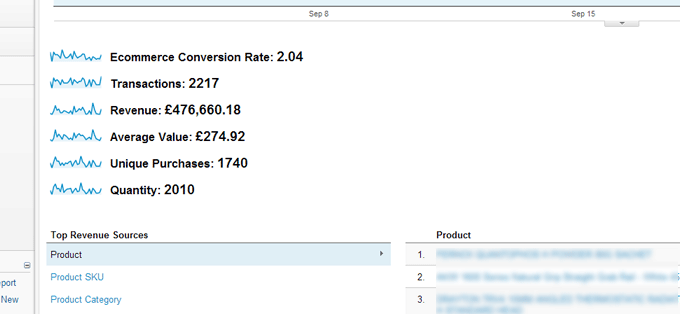
Why Use the Magento ROI Tracker Extension
However support for additional third party ROI Tracking tools does not come as standard with Magento and they can be troublesome to integrate. Over the years we have developed a number of Magento conversion tracking tools that help capture the data for ROI reports and we have compiled some of these for release in the form of the Magento ROI Tracker Extension. This extension currently supports Bings Ads Conversion tracking on Magento (formerly Microsoft adCenter), Google AdWords tracking, Shopping.com ROI Tracker and AddShoppers
What Magento ROI Tracker Extension Does
The Magento ROI Tracker adds the functionality to trigger the Google AdWords conversion tracking code on the Magento ‘thank you’ page once a customer has placed an order. The extension also adds similar support for the Shopping.com ROI Tracker.
How to Install the Magento ROI Tracker Extension
To install the Magento ROI Tracker tool simple copy the key from the ROI Tracker page on Magento Connect and install via Magento Connect Manager located under the system menu in your Magento admin.

How to Configure the Magento ROI Tracker Extension
Shopping.com ROI Tracker
- Enable: This disables/enable the Shopping.com conversion tracking code from appearing on the post order/thank you page
- Account Number: This is your shopping.com account number
Google adWords Tracking Code
- Enable: This disables/enable the AdWords conversion tracking code from appearing on the post order/thank you page
- Conversion ID: This is your unique AdWords account ID
- Language: The site language on which the AdWords code is placed on
- Label: This is the conversion name specified in your AdWords account that you defined
- Colour: This is the colour of AdWords notification box displayed to the customer
Microsoft adCentre Tracking (Bing Ads)
- Enable: This disables/enable the AdWords conversion tracking code from appearing on the post order/thank you page
- Domain ID: This is your unique Bing Ads account ID
AddShoppers Tracking Code
- Enable: This disables/enable the AdWords conversion tracking code from appearing on the post order/thank you page
- Account Number: Your AddShoppers account number

How to Set Up AddShoppers ROI Tracking Code for Magento Video
How to Set Up Shopping.com ROI Tracking in Magento Video
How to Track Google AdWords in Magento Video
How to Track Bing Ads (Microsoft AdCentre) In Magento Video
Talk to Us
Going forward we are looking to include the option to specify a Google AdWords Remarketing code in the Magento add-on however if you have any other suggestions or improvements we would love to hear from you in the comments below. Alternatively if you have a specific Magento Development Project you would like us to look then please feel free to get in touch
